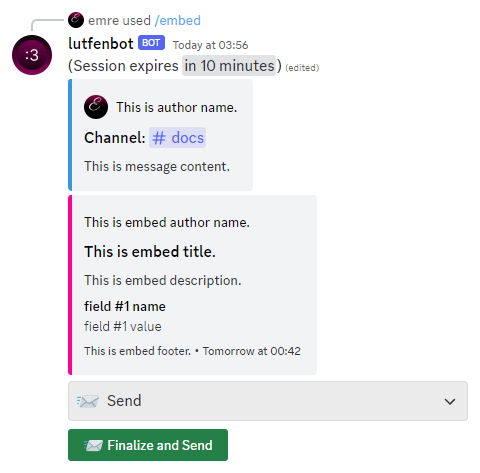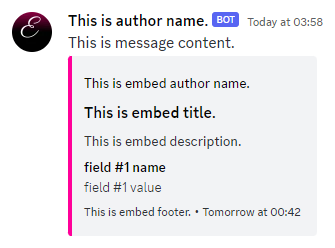/embed
The /embed command allows you to send and edit messages that contain custom embeds content.
Embed Builder
Using this command will create an embed builder that you can use to customize every aspect of the embed and its message.
The embed builder is initialized with your name as the message author name, your profile picture as the message author avatar, the current channel as the target channel, and a default embed description.
Message
You can set the message content, author name and author avatar using the dropdown option.
Channel
You can change the target channel where the message will be sent using the dropdown option.
Embed Title
You can change the embed title text and URL using the dropdown option.
Embed Content
You can edit the embed description, image and thumbnail using the dropdown option.
Embed Footer
You can edit the embed footer text and URL using the dropdown option.
Embed Author
You can set the author name, URL and icon using the dropdown option.
Embed Timestamp
You can set the embed timestamp using the dropdown option.
Embed Colour
You can set the embed colour using the dropdown option.
Embed Fields
You can add, edit, and remove embed fields using the dropdown option.
Send
Once you have finished customizing the embed, you can send it using the dropdown option.
Parameters
- edit-link
default: None
link to the message you want to edit
The following conditions must be true:
The linked messages is in the same server
The command user has View Channel and Read Message History in the target channel
The message was sent by a webhook
The bot has Manage Webhooks in the target channel
- copy-from-link
default: None
link to the message you want to copy the embed of
The linked message must be in the same server, and the commmand user must have View Channel and Read Message History in the channel.